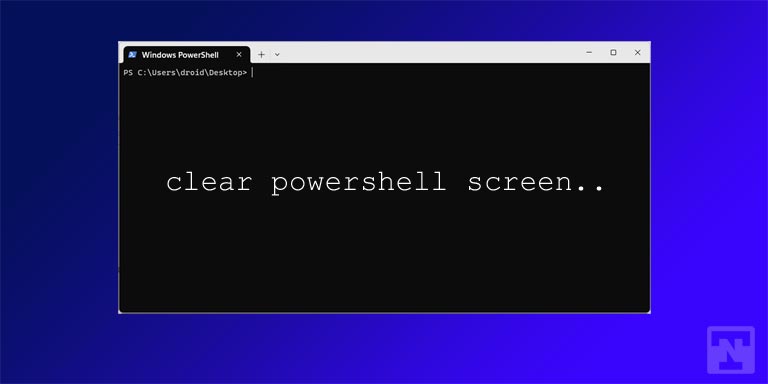Apple Watch, the watch by Apple is being appreciated by many iOS lovers out there. Since the price of Apple Watch was reduced in 2016, buying it has become considerably an easy option. Apple Watch is the perfect option for those who are looking for an exclusive phone-smartwatch combination. Apple has constantly updated watchOS, the operating system of Apple Watch to provide users a bug-free experience and super-efficient performance. Popularly called “iWatch”, the Apple Watch comes in different colors, sizes, cases, and nowadays even different interchangeable bands.
Now, the one main reason for the popularity of Apple Watch is its features. Besides having great health and tracking related features, it has a host of features which enables it to pull notifications from your iPhone or iPad when paired to your iOS device over Bluetooth or Wi-Fi. In our previous article, we guided you on how to enable screenshots on your Apple Watch. For those people, who are disliking this feature due to the issue of accidental screenshots, here we are with a guide to disabling screenshots on Apple Watch.
Disable Screenshots on Apple Watch
Many people accidentally bend their wrist in such a way that the crown and side button get compressed which leads to accidental screenshots. These screenshots are then saved in your iPhone’s camera roll which occupies memory. So, this leads to this feature becoming clumsy instead of handy. But, with the launch of watchOS 3, you can easily disable screenshots on Apple Watch. Follow the below procedure to do just that:
- Just Open Watch app on your iPhone.
- Head to “General” option.
- Navigate down in the “General” menu.
- You will view an option “Enable Screenshots”. Toggle the setting off such that the toggle button switches to white.
That’s it! You have successfully disabled screenshots on Apple Watch. For any queries, drop down a comment below.